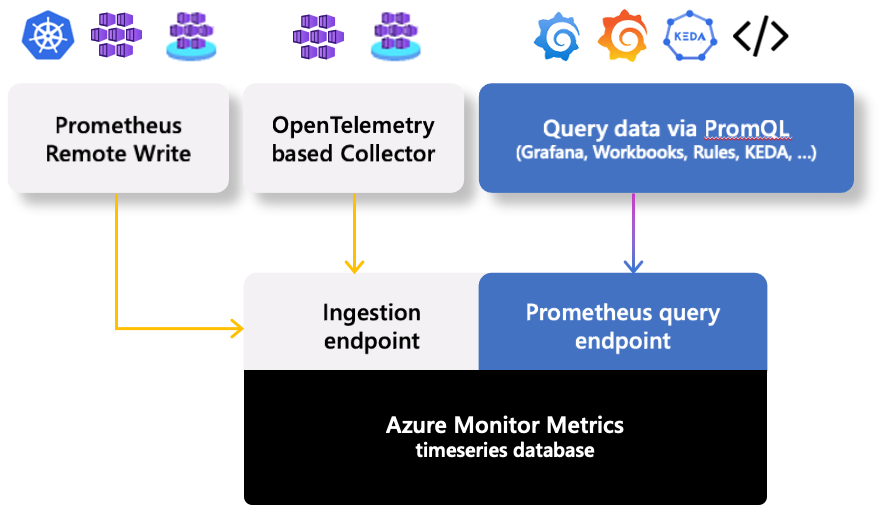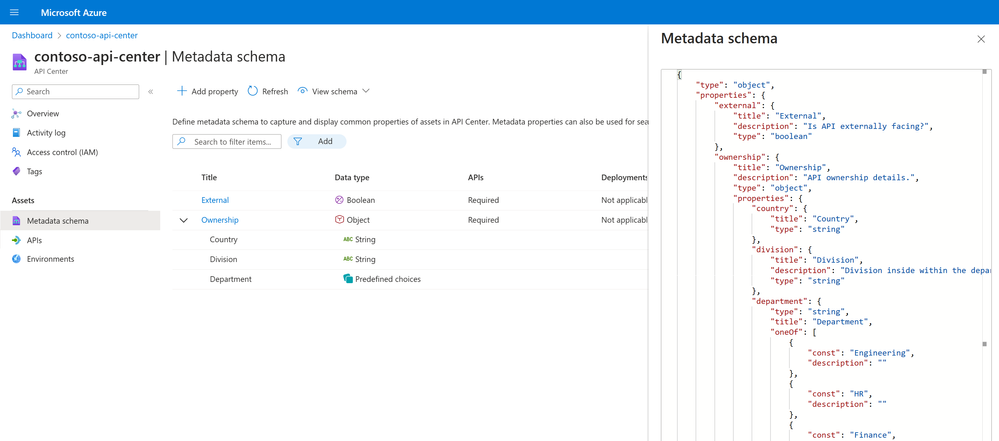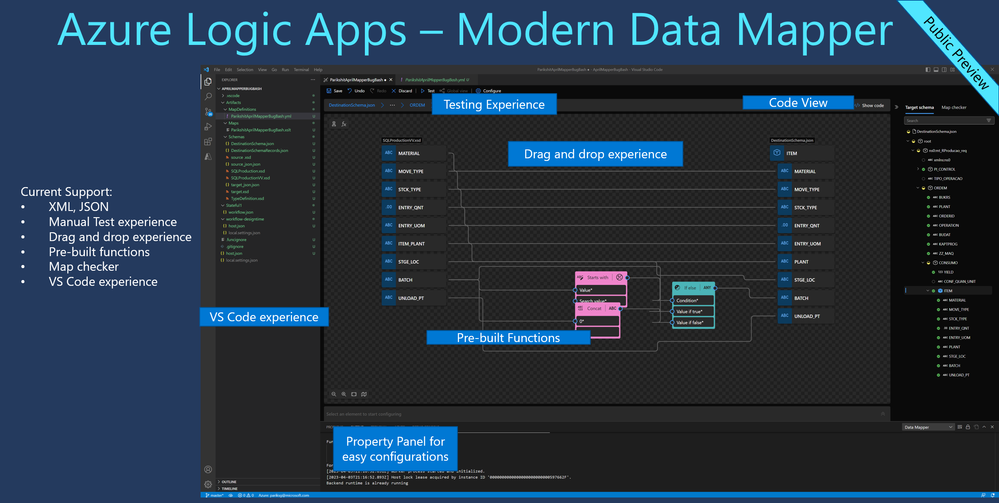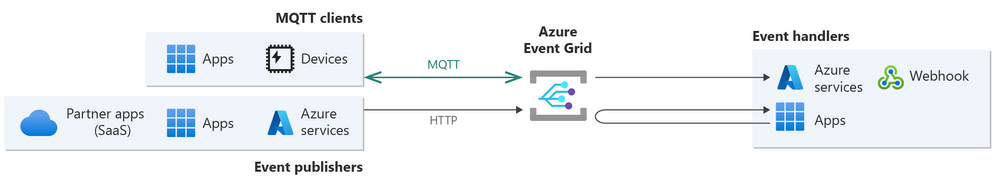My Favorite Microsoft Build Announcements for 2023
It's the Year of AI.
Microsoft always makes a lot of great announcements at Build, and this year was no exception. While the biggest ones are collected for you in the Microsoft Build 2023 Book of News, here are my favorites and why I think they're important.
Azure AI
- Azure AI Studio — Allows businesses to build their own AI-powered "copilot" apps using models from OpenAI.
Azure OpenAI Plugins — Simplify the use of OpenAI's models (including ChatGPT and GPT-4) on your organization's data with prebuilt plugins for Azure services or create a custom plugin to meet your company's requirements.
Prompt Flow — Streamline the development and automated continuous integration and deployment of project engineering projects.
Semantic Kernel — Microsoft's open-source software development kit for integrating AI Large Language Models (such as OpenAI) with the programming languages you're already using.
How to deploy Semantic Kernel to Azure as a web application service
Data and Analytics
- Microsoft Fabric — a unified analytics platform bringing together other data tools like Azure Data Factory, Azure Synapse Analytics, and Power BI. OneLake seems especially interesting since it can provide a single data storage system built on open data formats. Bonus link for Data Activator, the no-code feature to trigger automation when there are changes to the data you care about.
Copilot in Microsoft Power BI — Describe the visuals and insights you’re looking for, and Copilot will create.
Power BI Desktop Developer Mode (Git Integration) — Power BI files will now be much easier to put under source control for better collaboration and integration into automated pipelines.
Cosmos DB Improvements — A ton of new Cosmos DB features were announced/released this week to help developers optimize performance and cost, including burst capacity, hierarchical partition keys, materialized views, and vector search.
Developer Productivity
- GitHub Advanced Security for Azure DevOps — Now available in public preview, GitHub Advanced Security for Azure DevOps prevents and finds secret exposure in your source code, identifies vulnerabilities in the open-source packages you use, and detects security vulnerabilities in the code you write. It's integrated right into the Azure DevOps user interface and paid through your Azure subscription — no GitHub Enterprise license required.

- Microsoft Dev Box — Generally available in July, Dev Box is built to get developers up, running, and productive on projects in minutes instead of days or even weeks.
Microsoft Dev Box for Microsoft engineers - Engineering@Microsoft
Turbocharge your Visual Studio experience with Microsoft Dev Box
- Azure Deployment Environments — Now generally available, Azure Deployment Environments empowers developers to deploy the application environments they need on a self-service basis using templates created and curated by platform engineers.
Containers and Serverless
- Azure Linux — Microsoft's container host for AKS optimized for size, speed, security, and operational consistency. Used for many of the Azure services you're already running, now you can use it for your workloads too.
New Azure Container Apps features — Develop cloud-native applications faster with new support for running Azure Functions in Container Apps, service add-ons for simplified hosting of Redis and PostgreSQL, and Jobs for when on-demand processing is needed.
Azure Functions — Too many improvements to call out here. Just know that Azure Functions continues to get better for developers making event-driven applications that scale.
Azure Monitor managed service for Prometheus — Increase your operational efficiency and simplify your Kubernetes monitoring and observability by using this fully-managed service that automates scaling, high availability, and data retention.
- Azure Container Storage — A new fully managed cloud storage solution built for simplifying container volumes.
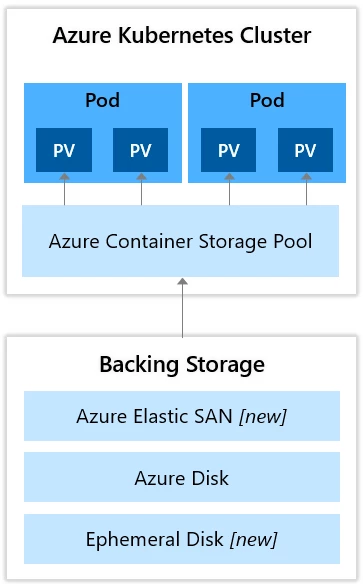
APIs and Integrations
- Azure API Center — Centrally discover, organize, and manage APIs across your entire organization for better collaboration and reuse.
- Azure Logic Apps Data Mapper — A brand new data transformation tool available in Visual Studio Code to help you easily create and edit maps between source and target data schemas in JSON or XML.
Announcement: Azure Logic Apps' New Data Mapper for Visual Studio Code
- Azure Event Grid MQTT Support — Azure Event Grid now supports bi-directional communication via the MQTT protocol for high-volume Internet of Things (IoT) scenarios.
Windows
It's great to see these new productivity and developer-focused features — I'm more excited about Windows as a developer platform than I've been in years.
- Windows Copilot — A personal AI assistant on your PC to help you be more productive with your data and applications.
- Dev Home — A new control center in Windows where you can manage and configure your developer environment across machines (including Dev Box) so you're up and running faster with the tools you need to work.
- Dev Drive — A new type of storage volume optimized for faster performance with source code repositories, package caches, and build output files.
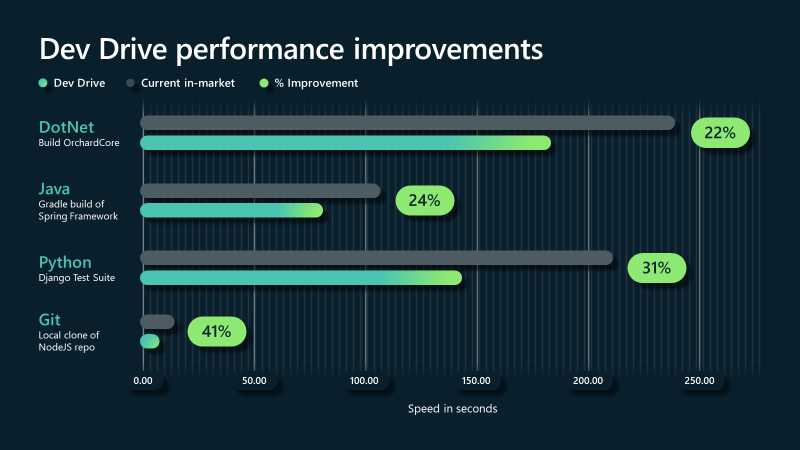
Dev Drive for Performance Improvements in Visual Studio and Dev Boxes!
- Windows Terminal with GitHub Copilot X — Increase your productivity on the command line with the power of GitHub Copilot and GPT-4.
The Other Stuff
Multiple updates for Azure App Service — New plan sizes to better fit your requirements, an all-new WordPress on App Service offering optimized for price and performance, simplified Automatic Scaling features, and more flexibility for networking and TLS settings.
Azure Developer CLI (azd) 1.0.0 release — Streamline your local machine-to-Azure development workflows when developing applications for the cloud.
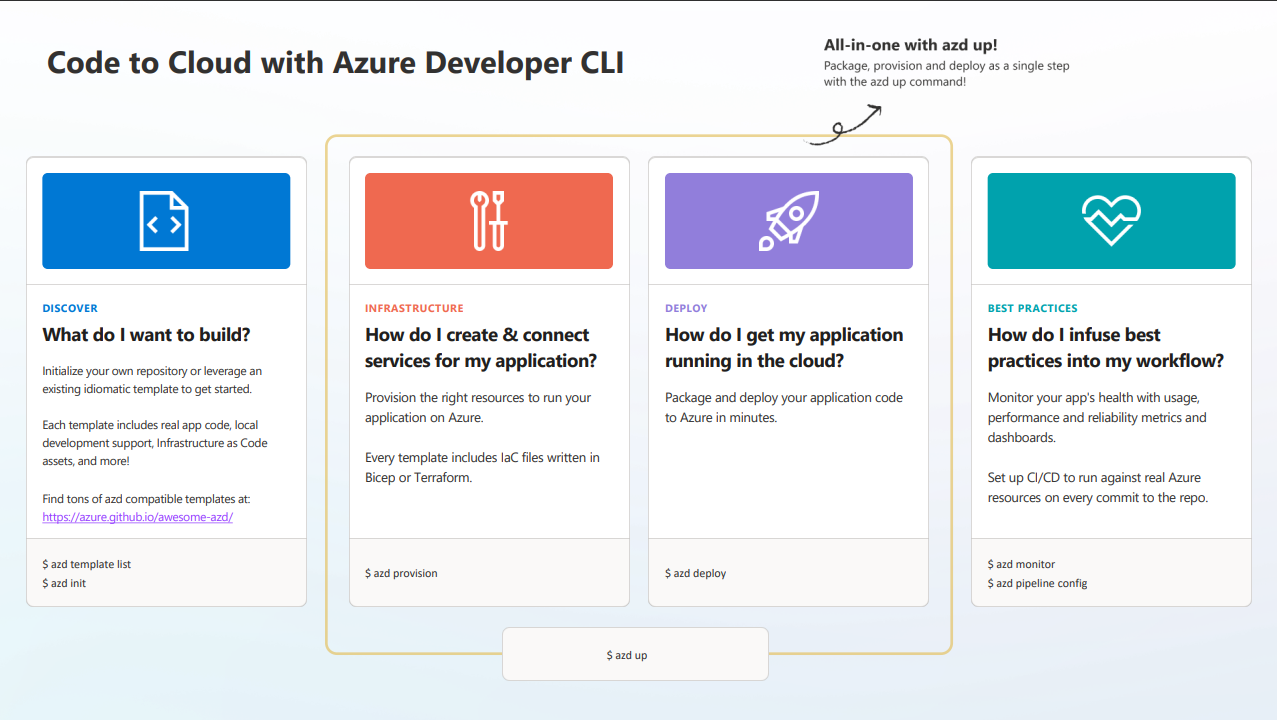
- Microsoft Entra External ID — The next generation of Azure Active Directory B2C created with developer-centric tools and flexible customization without the need for custom policy written in XML(!).
Microsoft Entra External ID public preview: Developer-centric platform
Empowering developers in the new Dev Center
Azure AD for customers Dev Center | Simplify your customer identity
Azure Monitor OpenTelemetry Distro — Easily enable OpenTelemetry collection in your .NET apps for collection and analysis in Azure Monitor and Application Insights.
var builder = WebApplication.CreateBuilder(args); builder.Services.AddOpenTelemetry().UseAzureMonitor(); var app = builder.Build(); app.Run();